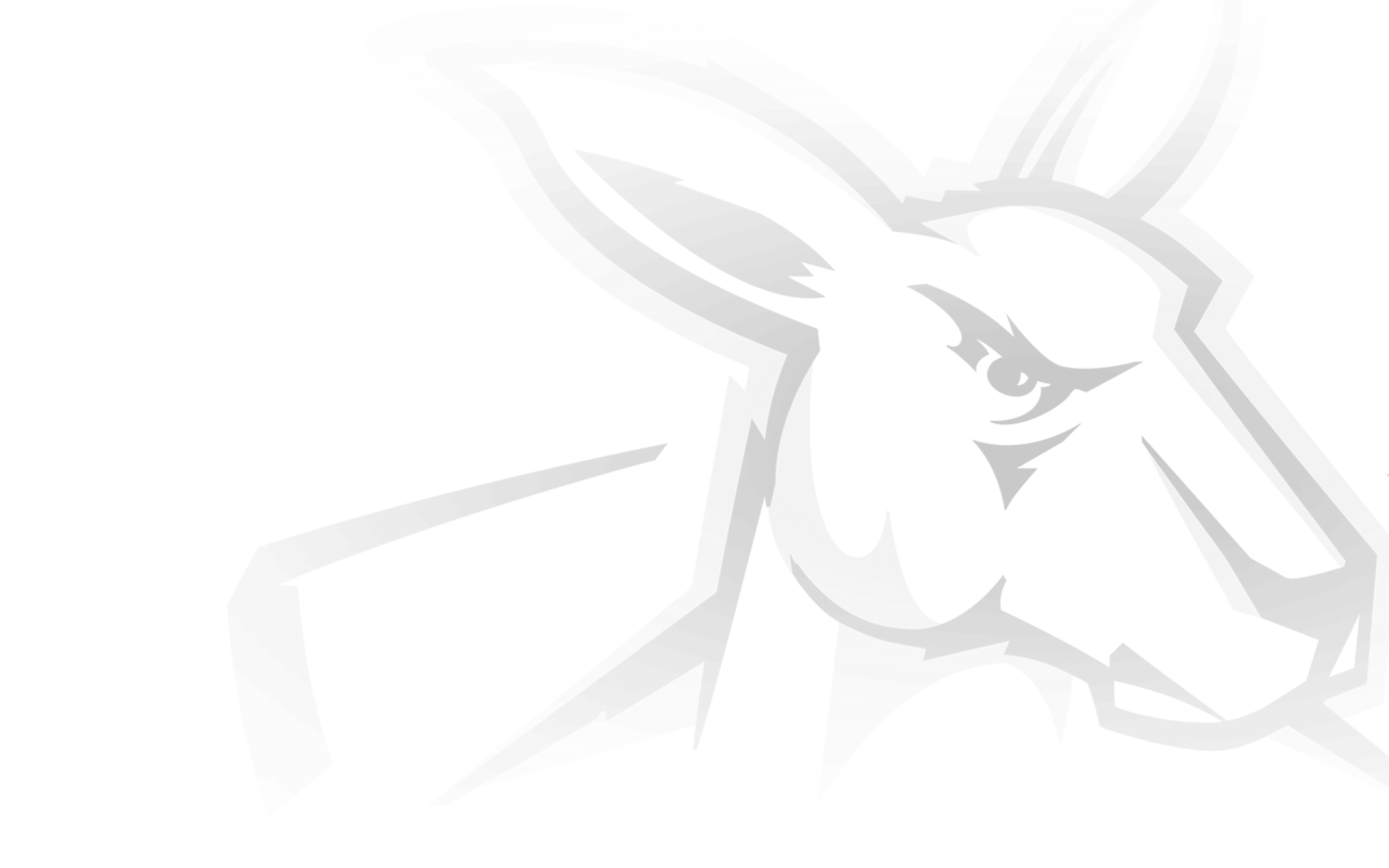Members will be able to scan into home and replacement games this year using their Mobile Membership Card. This is available via the North Melbourne Offical App on iPhone and Android devices.
Plastic membership cards will no longer grant access to the ground, and you will no longer need to redeem a ticket via Ticketmaster.
Barcodes for Sunday's Round 2 match against West Coast are now ready.
Members should log into the North Melbourne Offical App now and if you have any issues viewing your barcodes, please call membership on 1300 526 427 or visit the member tent at Gate 7 on gameday.
We recommend getting to the ground early if you are having troubles so our staff can help.
Using the app, members can also forward their tickets to friends ahead of the match or add the ticket to their Apple Wallet or Google Play.
For more information, please visit the Member Hub.
HOW TO ACCESS YOUR MOBILE MEMBERSHIP CARD
1. Download the app on your iPhone and Android
2. Once in the App select "Access My Member Card" at the top of the page
3. If you haven't already, log-in to your MyKangaroos account using the email address linked to your Kangaroos membership. (If asked to link a Ticketmaster account, select 'no thanks')
4. The matches you have access to will appear on this screen. select the match you would like to attend (this will be available 72 hours prior to each game)
5. Select 'View Barcode' to view your ticket or add to your Apple Wallet or Passbook for later use.
6. Scan into the game using this barcode.
7. If you attend the footy with multiple members, or juniors, and would like to access their card on the one app, follow the "Linked Accounts" instructions below.
Please note, for general admission members please ignore the sec, row and seat that appears with your barcode. Your general admission membership gives you access to any general admission areas which are communicated at the ground on game day.
SIGN ON WITH LACHY
Get on board with our newest Roo and become a 2026 North Melbourne member!
JOIN US TODAY